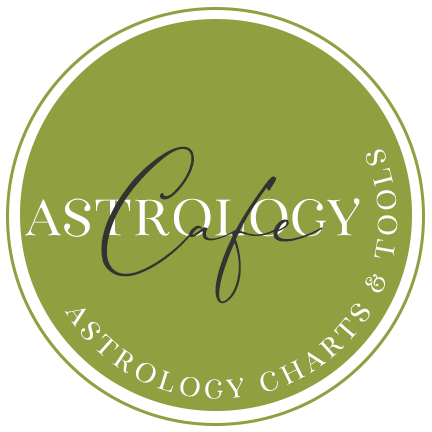Astrology Clip Art & Fonts
Astrology Clipart Images, Graphics, & Fonts
If you’re creating an astrology web site, newsletter, or if you simply want to decorate your documents with astrology- and zodiac-themed images and fonts, you will want to find quality resources for obtaining them. We list here sources for free and paid images and fonts.
We use a number of images from different sources on our site (clip art software, online sources for clip art, and free astrology fonts downloadable on the web):
Clip Art Software
Some images on our site come from a software program, The Big Box of Art 1 Million by Hemera. Some examples of images we use on our site from this software program include zodiac tiles as seen on our Signs of the Zodiac page, planet symbols (or glyphs) as seen on our Planets & Points page, and numeral images as seen on our How to Build a Web Site page. The software itself retails for approximately $69.99 US, and includes a wide range of images (not just astrology-themed ones!). The images and clip art images are royalty-free, which means you can use them for your own personal use on web sites, in emails, and so forth, without having to pay anything more. They are not for resale, however.
Online Sources for Astrology Clip Art
At the bottom of this page (and many of the pages on our site), we include the symbols (or glyphs) of the astrological signs. Each glyph is “clickable”–it takes readers to the interpretation page of the corresponding sign. To create this graphic, we used free sign graphics from Designed to a T. We saved each individual symbol, then reduced the graphics to smaller images, and assembled them into a line. Images that are broken down into multiple clickable regions are termed image maps. To create the clickable regions, we used JASC Paint Shop Pro 9. In Paint Shop Pro, click on File, Export, and then Image Mapper.
Free Astrology Fonts
My favorite Astrology Font is AstroGadget, which is entirely free to download, and presents the symbols for the signs, planets, special points, aspects, and more. AstroGadget freeware can be downloaded here.
Samples from AstroGadget Font:
![]()
Another fun Astrology font is KR Astro, which is free for personal use, and includes interesting variations of fonts that can be saved as images. This set of fonts can be downloaded here. Samples of Aries include:
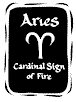
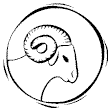
More astrology fonts, as well as other metaphysical fonts such as tarot, can be found here. The fonts above are classified as dingbats, which include symbols and characters that are assigned to different keys on the keyboard. (For example, when typing in the KR Astro font described above, pressing the uppercase letter A on the keyboard pulls up the first image shown in the sample above.) Use these fonts in graphics programs and create images, such as in .gif or .jpg format, in whatever size you desire.
How to Install Fonts
You’ve downloaded a free font, and now you want to use it. The best way to do so is to install it so that all of your applications can access the font:
Steps for Windows users:
- Download the font and click “Save” when prompted.
- If you have a Zip utility installed on your computer, it is likely to open automatically. If not, you should first download WinZip or another Zip utility so that you can Unzip the font. Unzip.
- Go to your Start menu and choose Control Panel (or Settings–Control Panel depending on your version of Windows).
- In your Control Panel, there is a folder entitled “Fonts”. Open the folder, which contains a list of all the fonts installed on your computer. At the top, click on File and then from the drop-down menu select “Install New Fonts”.
How to Use Fonts
Once installed as described above, you can use fonts in your various applications. If you’d like to save the images of the different symbols for publishing on a web page, use your favorite graphics program and utilize its “Insert Word Art” or similar feature.
Each symbol is assigned a key on the keyboard. For example, the zodiac signs in the AstroGadget font described above are assigned to the lowercase letters a to l, and the planet symbols are assigned to uppercase letters. Simply select the font and type the letters, numerals, or symbols assigned to each glyph.
In a graphics program, such as Microsoft Image Composer, Picture It, Jasc Paint Shop, and so forth, you can insert text and then save the images as .gif or .jpg files, which will be ready to insert into your web pages. You can make them as large or as small as you desire.
**Please note: Some of my recommended products contain affiliate links. If you purchase a product through my links, I may receive a small commission. I only include these because it comes at no cost to the buyer -- there are no additional charges and it does not cost a customer anything extra to buy through an affiliate link. I am a participant in the Amazon Services Associates Program–an affiliate advertising program designed to provide a means for sites to earn advertising fees by advertising and linking to amazon.com and products on that site. I only add links to products that I have personally used and recommended.